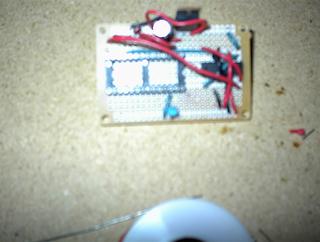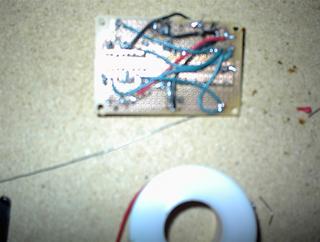Yesterday I got my robot's wheels turning. Now I am working my way through the programming of the driver software and the ultrasonic range finder. After I do a little more mounting my robot will be complete (Took me long enough :) )...
I might post some images later...
In other news I have recently created a SourceForge project. It's called Getix (dx-voice-conf). Getix uses Direct X extensions for voice conferencing. The goal of this project is to create a program (for Windows) that will allow lobbiable multi-user voice conferencing over LAN or the Internet.
You can check it out at https://sourceforge.net/projects/dx-voice-conf/ and the project HomePage at http://dx-voice-conf.sourceforge.net/
Tuesday, December 06, 2005
Thursday, October 06, 2005
PBasic, C++, and Oodles of fun!
Recently I have been programming a converter tool from MicroChip's MPLab's C++ "stuff" to PBasic, so that we (my FIRST team, wwww.usfirst.org) can program the old-style IFI Controllers (IFIROBOTICS.com) in C++, instead of using their PBasic language. It's pretty complicated, and I know I won't be able to get all of C++'s features, but it'll do for some simple programming.
Sunday, September 25, 2005
Some Good news, Some Bad...
Well, I haven’t updated in a while, so I figure I will fill y’all in…
Today I received a letter from a school district in California telling me that I have officially passed the NASA Ames robotics course I took this summer. That was some good news! I have finished the control system for my robot, but was having some problems with it, so I broke it down and am working from the ground up, trying to find what is wrong. Unfortunately I do not have an oscilloscope to read the waveforms. I am going to try to get that working, and then I’ll be in good shape!
Today I received a letter from a school district in California telling me that I have officially passed the NASA Ames robotics course I took this summer. That was some good news! I have finished the control system for my robot, but was having some problems with it, so I broke it down and am working from the ground up, trying to find what is wrong. Unfortunately I do not have an oscilloscope to read the waveforms. I am going to try to get that working, and then I’ll be in good shape!
Tuesday, September 13, 2005
More Control...
Friday, September 02, 2005
The Rise of BriOS, Mr. Gates, be very afraid!
I am sure all of you are wondering why I have not posted in a while. Well, I have been playing around with Operating System Development. It is very fun stuff!
Right now I am doing a pure Assembly OS. I have my OS based off of the EasyOS structure. I have been able to accomplish some basic command line instructions. Right now I am developing a simple GUI structure to operate on…
Right now I am doing a pure Assembly OS. I have my OS based off of the EasyOS structure. I have been able to accomplish some basic command line instructions. Right now I am developing a simple GUI structure to operate on…
Friday, August 19, 2005
Wednesday, August 17, 2005
B3D
As many of you don't know I am an aspiring 3D artist. To showcase some of my projects, I have created another blog. Here's the link. I will also be adding a link to it under my "Links". I will be updating that periodically ,so check it out every now and then.
Wednesday, August 10, 2005
Going in Deeper...
If any of you were wondering why I wasn't updating, it was because I was on vacation. But now I am back, so on with the updates.
Recently I have decided do go deeper with my voice recognition journey. Instead of using the Microsoft speech SDK, I am going to be developing my own Speech Recognition engine. My reason for doing this is although the MS Speech SDK is nice, it doesn't provide the accuracy that I am looking for.
I know, this seems as if it would be impossible, but I have worked it down to a science. The way I will attempt to do this is I will have my Microphone input stream inputting to an array of numbers, then I will compare that array to another array for specific commands.
If you are asking how this will be more accurate, then I shall explain. The original arrays that I will be comparing against is the specific words, spoken by me, so the input and the comparing arrays for specific words will be extremely close already, also I won't have millions of other words that the engine is trying to match the input against. Only the ones that I setup.
Right now I am leaning towards using the DirectX Voice input libraries as my voice command input stream. By if I can find something more efficient, then I go for that.
Recently I have decided do go deeper with my voice recognition journey. Instead of using the Microsoft speech SDK, I am going to be developing my own Speech Recognition engine. My reason for doing this is although the MS Speech SDK is nice, it doesn't provide the accuracy that I am looking for.
I know, this seems as if it would be impossible, but I have worked it down to a science. The way I will attempt to do this is I will have my Microphone input stream inputting to an array of numbers, then I will compare that array to another array for specific commands.
If you are asking how this will be more accurate, then I shall explain. The original arrays that I will be comparing against is the specific words, spoken by me, so the input and the comparing arrays for specific words will be extremely close already, also I won't have millions of other words that the engine is trying to match the input against. Only the ones that I setup.
Right now I am leaning towards using the DirectX Voice input libraries as my voice command input stream. By if I can find something more efficient, then I go for that.
Thursday, July 21, 2005
C++ Voice Command Tutorial...
Well, yesterday night I decided that I would make a tutorial covering what I did with the Voice Command Software. I have the tutorial created and compiled to a ZIP file. IF you would like to look at it, Here is a link: Voice-tutorial.zip.
This tutorial uses C++, Microsoft Speech SDK 5.1, and Windows, Sorry Linux and Mac Gurus, Microsoft doesn't supply a Speech SDK for those OS's.
You should be able to attain all the needed files in the ZIP file, or the tutorial...
If you are having a problem with the link, send me an email (briansaccount@gmail.com) and I'll send you the tutorial.
(it isn't big, like < 15kb)
This tutorial uses C++, Microsoft Speech SDK 5.1, and Windows, Sorry Linux and Mac Gurus, Microsoft doesn't supply a Speech SDK for those OS's.
You should be able to attain all the needed files in the ZIP file, or the tutorial...
If you are having a problem with the link, send me an email (briansaccount@gmail.com) and I'll send you the tutorial.
(it isn't big, like < 15kb)
Tuesday, July 19, 2005
Code Clean-Up
Well, I am planning on cleaning up my Voice Recongnition / Serial Device Command program today, so that it flows a little faster.
Maybe if I feel like it I'll go Open Source on it. Maybe, I'll think about it. What do you think? Leave a comment or email me...
Maybe if I feel like it I'll go Open Source on it. Maybe, I'll think about it. What do you think? Leave a comment or email me...
Monday, July 18, 2005
More waiting....
Well, as of right now I am doing some more waiting for parts. I found out that I needed a different solution for mounting and connecting up my StampStack 2 module. My Options now are getting an IC socket for the PIC16c57A inside the StampStack and also getting a 20Mhz Resonator to go with it, or I could get a PC Board that would fit the StampStack. I want to go with the socket/resonator approach because that would cost less on the long run and my processor unit's for my robots would be smaller...
Friday, July 15, 2005
Wednesday, July 13, 2005
IF (project == "Finished") { cout << "Celebrate\n" << endl;}
The software project that I have recently been working on is now finished. This program (as described below, but for all you late comers) take certain predefined voice commands and sends them to my Basic Stamp 2 Controller then my BS2 translates those commands into operations for it to complete, then (if you couldn't guess) it completes the operations! And the cool part is, it ALL works. (Didn't see that coming now did you?)
While I wait...
Over the weekend and into Monday I worked on a Speech Recognition program with Microsoft Speech SDK 5.1. On Monday I finally got it to work, right now I have it listening for certain commands and then telling me if it heard me speak them.
I also have been making a program that reads and writes stuff to the serial port. That has proved to be more difficult than the Voice Recognition (surprisingly enough).
Once I get the Serial Communication working I will integrate that into my voice program and then use voice commands to send commands to my Basic Stamp 2. Pretty cool huh? Once that is all fine and dandy I am thinking of getting a RF transmitter and a RF receiver and setting all the communication stuff for the Serial cable through those…
I also have been making a program that reads and writes stuff to the serial port. That has proved to be more difficult than the Voice Recognition (surprisingly enough).
Once I get the Serial Communication working I will integrate that into my voice program and then use voice commands to send commands to my Basic Stamp 2. Pretty cool huh? Once that is all fine and dandy I am thinking of getting a RF transmitter and a RF receiver and setting all the communication stuff for the Serial cable through those…
Monday, July 11, 2005
Cost Over Creativity...
Well folks... Friday I broke and stopped the H-Bridge construction. I realized that the things I had to drive the motors were inadequate, and thought it thought and realized the cost of new parts for the H-Bridge (to build it myself) would be more expensive than just buying an H-bridge driver...
So I am getting some low power H-bridge driver IC's from Digi-Key, they are the DRIVER-SN754410 from Texas Instruments... Nice driver with dual motor capacity, 1AMP current peak (works for me, I only need 320 milliamps for the motors I am driving), 4.5v to 36v... So this IC should cover my motor driving needs for this project and many-a-more to come....
So I am getting some low power H-bridge driver IC's from Digi-Key, they are the DRIVER-SN754410 from Texas Instruments... Nice driver with dual motor capacity, 1AMP current peak (works for me, I only need 320 milliamps for the motors I am driving), 4.5v to 36v... So this IC should cover my motor driving needs for this project and many-a-more to come....
Wednesday, July 06, 2005
One thing working, another one broken....
I finally got one thing working... for a while, I had the motors running on battery power and the pic running on the power from the protoboard, so the signal that I was sending wasn't going anywhere, but since I had the multimeter plugged into the potoboard's ground and the signal, it was telling me that it was going somewhere, so I switched the pic over to battery power, cause I was getting some strange reading for the battery power and it worked.
But then I went to build the rest of the H-Bridge, but with a different twist.
I have the 121's on the same circuit and the 126's on another, (the 121's are controlling one way and the 126's are controlling the other, so that I only need to use 1 signal pin for the forwards/backwards controlling). After I finished the H-Bridge and checked it I went on and applied power to the entire circuit. The motors were going one way and didn't go the other for some reason, so while it was running I went to adjust something and touched the transistor and then burned my finger. All the transistors were scorching hot, so I quickly unplugged the power. Something went wrong, but I have no idea what it could be...
I did a couple of tests and found out that the Pic didn't seem to be running when everything was being powered, but when it was alone in a circuit it ran fine (I have an LED on another Output telling me when the other output is High or low, so when I had the PIC in the circuit with all the other devices, it didn't light up at all)...
But then I went to build the rest of the H-Bridge, but with a different twist.
I have the 121's on the same circuit and the 126's on another, (the 121's are controlling one way and the 126's are controlling the other, so that I only need to use 1 signal pin for the forwards/backwards controlling). After I finished the H-Bridge and checked it I went on and applied power to the entire circuit. The motors were going one way and didn't go the other for some reason, so while it was running I went to adjust something and touched the transistor and then burned my finger. All the transistors were scorching hot, so I quickly unplugged the power. Something went wrong, but I have no idea what it could be...
I did a couple of tests and found out that the Pic didn't seem to be running when everything was being powered, but when it was alone in a circuit it ran fine (I have an LED on another Output telling me when the other output is High or low, so when I had the PIC in the circuit with all the other devices, it didn't light up at all)...
Tuesday, July 05, 2005
Debugging...
I tried the H-Bridge again today, I got it to run power through it to an LED and that worked, I could turn the LED on and off using an output on my BS2 to the transistor's gate. But when I hooked the motor up to is, the motor didn't turn on. So I tried connecting the motor up to the power directly, it ran fine, so I put the LED into the circuit with the motor and the transistor and the LED didn't light up, so I unplugged the motor from the circuit and the LED lit, so I am assuming that the motor is not able to be run through that transistor, maybe the transistor is limiting the flow, or restricting something somewhere.
Monday, July 04, 2005
Oops...
Well, I just tried to make a simple one-way H-Bridge for
motor control. It wasn't working so I felt the main
transistor, it burned my finger (hurts to type right now).
So I decided that that wasn't a good thing and pulled the plug for the night, to search for a different solution for my situation in the morning...
motor control. It wasn't working so I felt the main
transistor, it burned my finger (hurts to type right now).
So I decided that that wasn't a good thing and pulled the plug for the night, to search for a different solution for my situation in the morning...
Saturday, July 02, 2005
(From 28th of June, 2005)
Yesterday I figured out how to use my ultrasonic range finder. I put in some code and now have an LED change it's brightness corresponding with how far away an object is from the range finder. It's pretty cool, and it works(Which wasn't easy, the range finder is very touchy programming wise...)!!
(From 26th of June, 2005)
Hooray! Today (More like yesterday, seeing as it is 1:25am) I received my StampStack Module and my Ping))) Ultrasonic range finder from HVWTech.com. So far I have been able to send information back to my computer, make an LED pulse on and off, and I have been able to generate PWM signals. Since I'll be busy tomorrow (Sunday) and I am going up to Maine on Monday, I won't be able to get to playing around with the range finder 'till Monday night or Tuesday...
More good news for me... I enrolled in a robotics course for NASA Ames and applied for a scholarship for the Vex Robotics kit that was used for the course... Last Thursday NASA Ames emailed me and told me that I had received a scholarship... So I will be having fun with that course this summer, while earning 3 high school credits in robotics!
More good news for me... I enrolled in a robotics course for NASA Ames and applied for a scholarship for the Vex Robotics kit that was used for the course... Last Thursday NASA Ames emailed me and told me that I had received a scholarship... So I will be having fun with that course this summer, while earning 3 high school credits in robotics!
Brian's Robotics
Hey! Welcome to my Blog! My blog is more specifically about my robotic endeavors, so in not-to-long I will start making some more posts about my robots and control systems etceteras...
-Brian Jennings
-Brian Jennings
Subscribe to:
Comments (Atom)